Introduction to Microsoft Azure
In today’s rapidly evolving digital landscape, cloud computing has become an indispensable technology for businesses and individuals alike. Microsoft Azure, a leading cloud platform offered by Microsoft, empowers organizations with a wide range of services and tools to build, deploy, and manage applications in the cloud efficiently and securely.
What is Cloud Computing?
Before delving into the specifics of Microsoft Azure, let’s briefly understand what cloud computing is. Cloud computing refers to the delivery of computing services over the internet. Instead of owning physical servers or infrastructure, users can access computing resources such as storage, processing power, databases, and more through the internet on a pay-as-you-go basis.
Advantages of Cloud Computing
Cloud computing offers numerous advantages, making it a preferred choice for businesses of all sizes. Some key benefits include scalability, cost-effectiveness, flexibility, increased collaboration, enhanced security, and automatic software updates.
Understanding Microsoft Azure
History and Evolution of Azure
Microsoft Azure was launched in 2010 as Windows Azure and was later rebranded as Microsoft Azure in 2014. Since then, it has evolved into a comprehensive cloud platform, serving as the backbone for thousands of businesses worldwide.
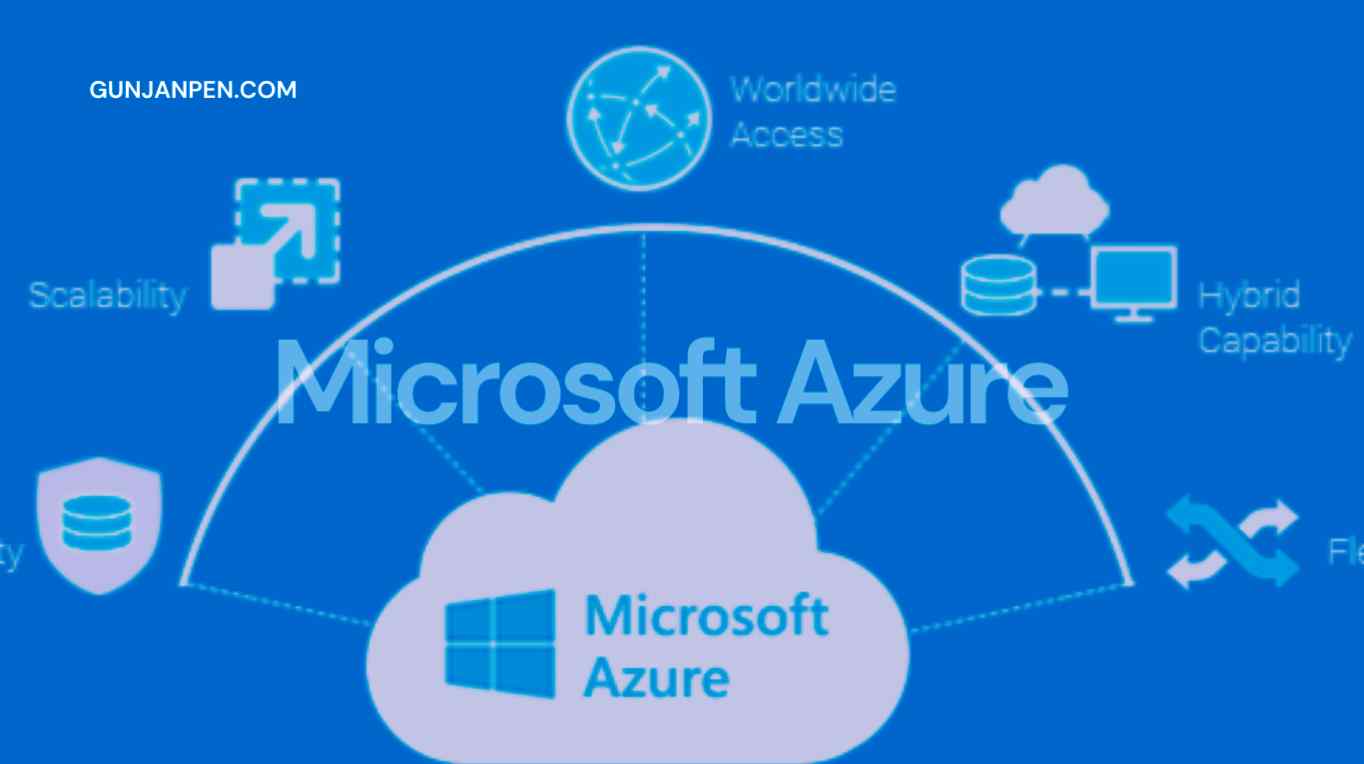
Key Features of Azure
Azure‘s extensive feature set includes virtual machines, databases, networking capabilities, artificial intelligence (AI), machine learning, internet of things (IoT) services, and much more. Its global network of data centers ensures high availability and low latency for users across the globe.
Azure Services and Solutions
Azure provides a vast array of services and solutions designed to cater to diverse business needs. From infrastructure services like Virtual Machines to platform services like Azure App Services, and advanced solutions like Azure AI and IoT Hub, the platform has something for everyone.
Getting Started with Microsoft Azure
Creating an Azure Account
To begin harnessing the power of Azure, you first need to create an Azure account. The process is straightforward and requires minimal information.
Navigating the Azure Portal
Once you have an Azure account, you can access the Azure Portal, a web-based interface that allows you to manage and monitor your Azure resources efficiently.
Azure Resource Management
Resource Groups and Their Importance
Azure Resource Manager (ARM) enables you to organize and manage resources in logical containers called resource groups, facilitating easier management and governance.
Virtual Machines on Azure
Virtual Machines (VMs) in Azure provide scalable computing resources that can be used to run applications, host websites, and perform various computing tasks.
Azure Networking
Virtual Networks
Azure Virtual Networks enable you to create isolated network environments to host your applications securely and connect them to on-premises networks.
Azure Load Balancer
Azure Load Balancer distributes incoming traffic across multiple VMs, ensuring high availability and fault tolerance for your applications.
Azure VPN Gateway
The Azure VPN Gateway allows you to create secure connections between your on-premises network and Azure resources.
Storage Solutions in Azure
Azure Blob Storage
Azure Blob Storage is a highly scalable object storage service that enables you to store and manage unstructured data, such as documents, images, videos, and backups.
Azure File Storage
Azure File Storage offers fully managed file shares in the cloud, allowing you to access your files from anywhere using the standard SMB protocol.
Azure Disk Storage
Azure Disk Storage provides persistent and high-performance block storage for VMs, ensuring data durability and availability.
Azure Identity and Security
Azure Active Directory (AD)
Azure AD is a cloud-based identity and access management service that helps you secure your applications and resources.
Role-Based Access Control (RBAC)
RBAC allows you to grant appropriate permissions to users or groups for managing Azure resources, enhancing security and compliance.
Azure Security Center
Azure Security Center provides unified security management and advanced threat protection across hybrid cloud environments.
Azure App Services
Web Apps
Azure Web Apps enables you to build, deploy, and scale web applications quickly and efficiently.
Azure Functions
Azure Functions is a serverless compute service that allows you to run event-driven code without worrying about infrastructure management.
Databases in Azure
Azure SQL Database
Azure SQL Database is a fully managed, intelligent relational database service that ensures high availability and data protection.
Azure Cosmos DB
Azure Cosmos DB is a globally distributed, multi-model database service designed for scalable and responsive applications.
Google Gemini AI: 10 Cutting-Edge Advancements Setting a New Benchmark in Artificial Intelligence
Machine Learning with Azure
Azure Machine Learning Studio
Azure Machine Learning Studio is a collaborative, drag-and-drop tool that allows you to build, test, and deploy machine learning models.
Azure Cognitive Services
Azure Cognitive Services offer pre-built AI capabilities, including vision, speech, language, and decision APIs, to infuse intelligence into your applications.
Internet of Things (IoT) and Azure
Azure IoT Hub
Azure IoT Hub is a managed service that enables you to connect, monitor, and manage IoT devices securely at scale.
Azure IoT Central
Azure IoT Central provides an application platform that simplifies IoT device management and application development.
DevOps and Azure
Azure DevOps Services
Azure DevOps Services offer a set of tools for planning, developing, testing, and deploying applications with speed and reliability.
Continuous Integration and Deployment
Azure enables continuous integration and deployment, streamlining the application development process.
Cost Management in Azure
Understanding Azure Pricing
Azure offers various pricing models, allowing you to choose the one that aligns best with your business requirements.
Cost Optimization Strategies
Implementing cost optimization strategies can help you manage and optimize your Azure spending effectively.
Conclusion
Microsoft Azure is a powerful and versatile cloud platform that empowers organizations to innovate, scale, and thrive in the digital era. With its extensive range of services and solutions, Azure offers unparalleled flexibility and agility to cater to a wide array of business needs. By harnessing the capabilities of Microsoft Azure, businesses can accelerate their growth and achieve success in today’s competitive landscape.
FAQs
Is Microsoft Azure suitable for small businesses?
Ans. Absolutely! Microsoft Azure is designed to cater to businesses of all sizes, including small and medium enterprises. Its pay-as-you-go pricing model ensures cost-effectiveness for smaller businesses.
What makes Azure different from other cloud platforms?
Ans. Azure stands out for its wide range of services, global reach, and seamless integration with other Microsoft products like Office 365 and Dynamics 365.
Can I migrate my existing applications to Azure?
Ans. Yes, Azure provides various migration tools and services to help you move your applications and data from on-premises or other cloud platforms to Azure.
Is Azure secure for sensitive data?
Ans. Yes, Azure offers robust security features and compliance certifications, making it a secure platform for handling sensitive data and applications.
Can I use Azure for data analytics and business intelligence?
Ans. Absolutely! Azure provides services like Azure Synapse Analytics and Power BI that enable advanced data analytics and visualization.
Sources
- Azure Documentation
- Microsoft Azure
- Microsoft Azure Chappell, David (October 2008). “Introducing Windows Azure” (PDF). Microsoft
- “Microsoft Azure platform Demystified – Part 1 & 2”.
- “Summary of Windows Azure Service Disruption on Feb 29th, 2012”. Azure.microsoft.com. March 9, 2012. Retrieved July 12, 2017.
- ^ “Windows Azure outage hits Europe”
- Azure secure
